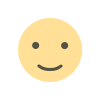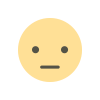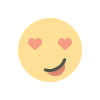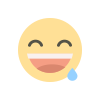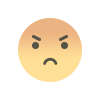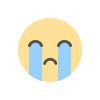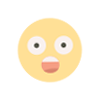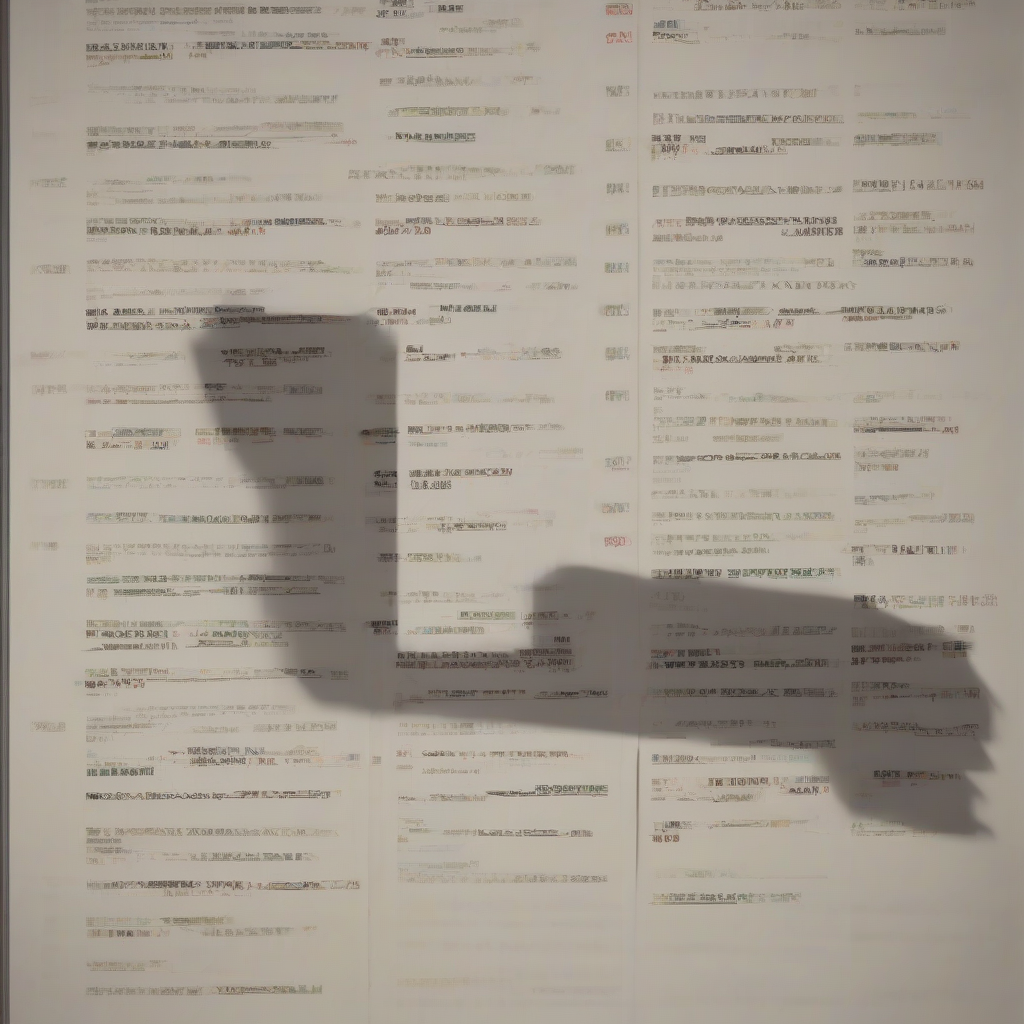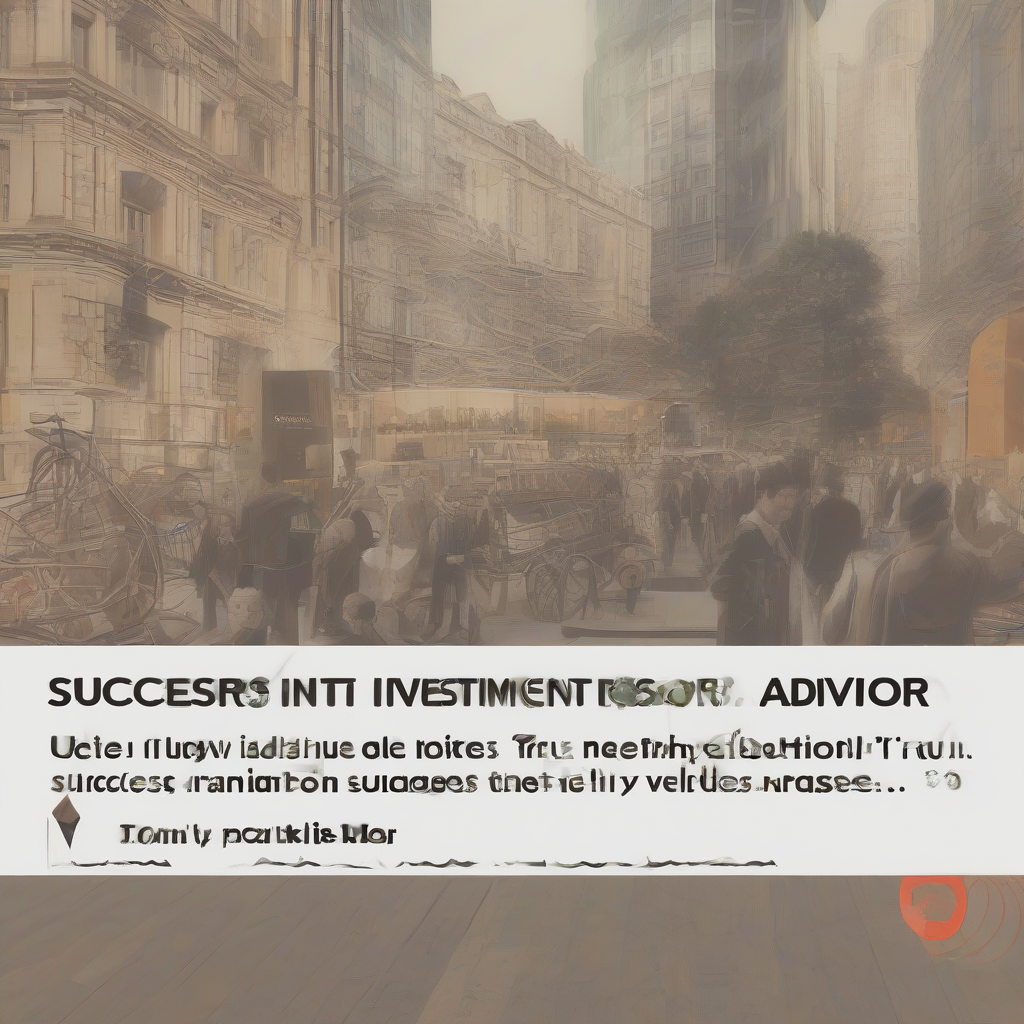Version Control Systems: A Comprehensive Guide
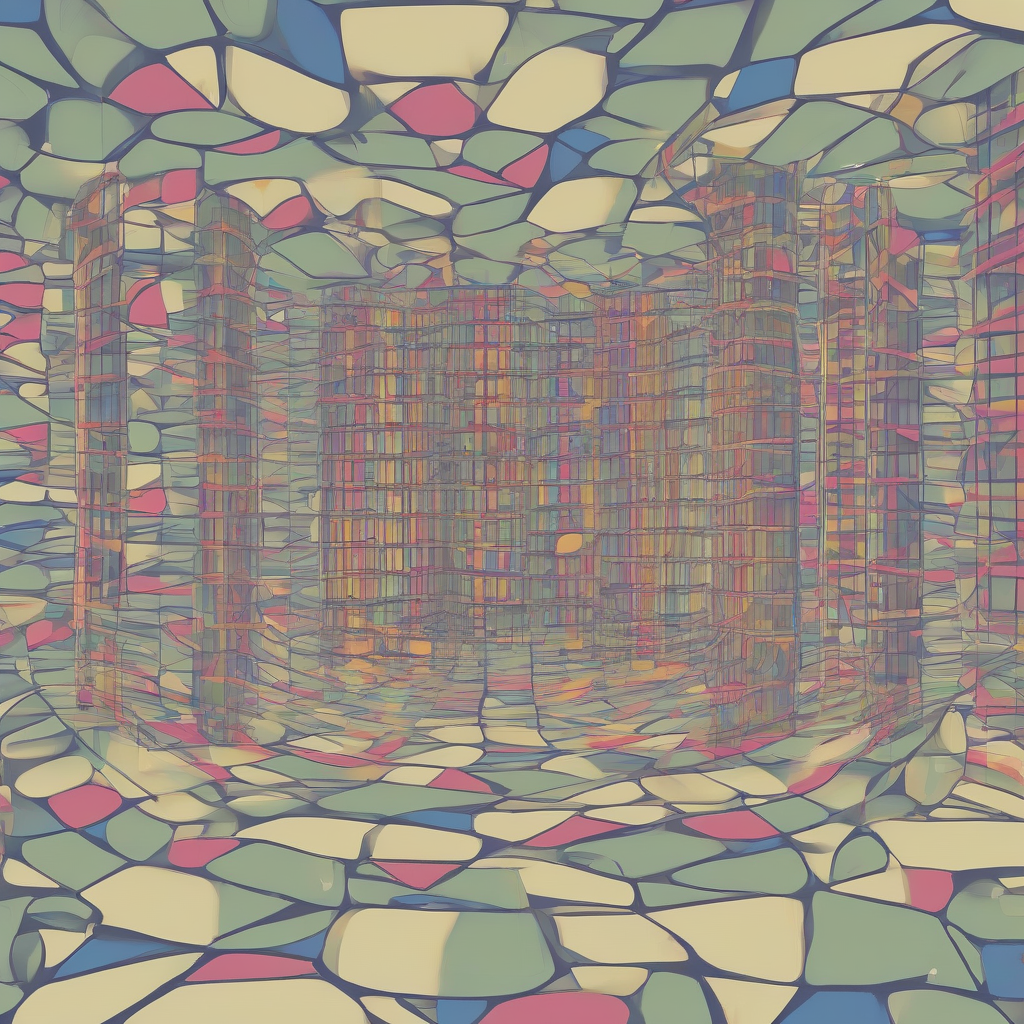
Version Control Systems: A Comprehensive Guide
What is Version Control?
Version control, also known as source control, is a system that records changes to a file or set of files over time. This allows you to revert to a previous version, compare changes, and see who last modified what and when. It's essentially a time machine for your code. Think of it as a detailed history of your project, capturing every modification made, ensuring that you can always go back to a previous state.
Why Use Version Control?
- Track Changes: Version control meticulously records every modification to your code, providing a clear audit trail of who made what changes and when. This is invaluable for collaboration, debugging, and understanding the evolution of your project.
- Collaboration: Version control makes collaborating on projects incredibly efficient. Multiple developers can work on the same codebase simultaneously without overwriting each other's changes. Version control systems provide mechanisms to merge changes, resolve conflicts, and ensure everyone is working on a consistent version of the code.
- Revert to Previous Versions: If you introduce a bug or make an unwanted change, version control allows you to effortlessly revert to a previous working version, saving you time and effort. This is particularly helpful for complex projects or when working with multiple developers.
- Experimentation: Version control empowers you to experiment with different approaches and features without fear of disrupting the main codebase. You can create branches, which are like parallel universes of your project, and work on changes without affecting the stable version. Once you're satisfied, you can merge the changes back into the main branch.
- Backup and Disaster Recovery: Version control serves as a robust backup system for your code. If your local files are lost or corrupted, you can easily retrieve them from the version control repository. This ensures that your project is protected against accidental data loss or system failures.
Types of Version Control Systems
Centralized Version Control Systems
Centralized version control systems (CVCS) store all project history in a central server. Clients access the repository and work on their local copies of the files. Changes are then pushed back to the central server. Examples of CVCS include:
- Subversion (SVN): A popular and widely used centralized version control system.
- CVS: An older, but still sometimes used centralized system.
Distributed Version Control Systems
Distributed version control systems (DVCS) allow each developer to have a complete copy of the project's history on their machine. This means that developers can work offline and push their changes to a central repository whenever they have access to it. Examples of DVCS include:
- Git: The most popular version control system in the world. It offers a wide range of features, flexibility, and a robust branching model, making it suitable for projects of all sizes.
- Mercurial: Another popular DVCS known for its simplicity and ease of use.
- Bazaar: A DVCS designed for collaboration and supporting multiple workflows.
Key Concepts in Version Control
- Repository: The central storage location for all project files and their history.
- Working Copy: A local copy of the repository on your computer where you make changes.
- Commit: Saving your changes to the repository. Commits create snapshots of your project at specific points in time.
- Branch: A separate line of development that allows you to work on changes independently without affecting the main codebase.
- Merge: Combining changes from one branch into another.
- Conflict: When changes made in different branches overlap, creating inconsistencies that need to be resolved.
- Pull: Fetching changes from the remote repository to your local working copy.
- Push: Sending changes from your local working copy to the remote repository.
- Tag: A special label used to mark a specific commit, typically for releases or milestones.
Getting Started with Version Control
Choosing a Version Control System
The choice of version control system depends on factors such as project size, team size, and your comfort level with different systems. For most developers, Git is the recommended choice due to its popularity, powerful features, and widespread support.
Setting Up Git
To use Git, you need to install it on your computer. You can download and install Git from the official website: https://git-scm.com/
Creating a Git Repository
Once you have Git installed, you can create a new Git repository for your project. Use the following command in your project directory:
git init
Making Changes and Committing
After making changes to your files, add them to the staging area:
git add
Commit the staged changes with a descriptive message:
git commit -m "Commit message"
Pushing Changes to Remote Repository
If you are working with a remote repository (e.g., on GitHub), you need to push your changes to the server:
git push origin
Working with Branches in Git
Branches are a cornerstone of Git's flexibility and collaboration features. To create a new branch:
git checkout -b
Switch to an existing branch:
git checkout
Merge changes from one branch into another:
git merge
Resolving Conflicts
If you encounter conflicts while merging branches, Git will highlight the conflicting sections in your files. You'll need to manually resolve the conflicts before committing the changes.
Advanced Git Concepts
- Rebasing: Reordering and re-writing commit history.
- Stashing: Temporarily saving changes without committing them.
- Git Hooks: Custom scripts that automatically run before or after certain Git events.
Version Control Best Practices
- Commit Often and Early: Make frequent small commits with clear and descriptive messages. This makes it easier to track changes and revert to previous states.
- Write Meaningful Commit Messages: Describe the purpose of your changes clearly and concisely in your commit messages.
- Use Branches Effectively: Create separate branches for different features, bug fixes, or experiments. This keeps your main codebase stable while allowing you to work on independent changes.
- Merge Regularly: Merge changes from your branches into the main codebase regularly to avoid large and complex merges later on.
- Review Your Changes Before Committing: Take a moment to review your changes before committing them to ensure that they are correct and well-tested.
- Document Your Workflow: Establish clear guidelines for your team on how to use version control, including branching strategies, commit message conventions, and conflict resolution procedures.
Conclusion
Version control is an essential tool for developers and teams of all sizes. It streamlines collaboration, simplifies code management, and protects your project from unexpected problems. By mastering the fundamentals of version control, you can significantly improve your productivity, efficiency, and overall development process.
What's Your Reaction?